
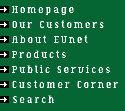
Summary of Majordomo
This file is the chapter about Majordomo from the Nutshell Handbook "Managing Internet Information Services," written by Jerry Peek. The chapter is (c) Copyright 1994 by O'Reilly & Associates, Inc., and was included in the Majordomo distribution by permission of the publisher. You may not edit, adapt, or redistribute changed versions of this for other than your personal use without the express written permission of O'Reilly & Associates. Sorry for the legal jargon; we said that to protect our copyright!Majordomo is a set of programs written in Perl that automate operation of multiple mailing lists. Majordomo automatically handles routine requests to subscribe or unsubscribe; it also has "closed lists" that route all subscription requests to a "list owner" for approval. It also supports "moderated lists" that send all messages to the list owner for approval before they're sent to subscribers. Once the list is set up, it can be controlled by electronic mail, so the list owner need not be on the machine where Majordomo is running. It can also maintain simple archives and deliver them via e-mail.
Although you don't need to know Perl to run Majordomo, the Perl interpreter must be installed on the computer where you run Majordomo. Perl's source code is freely available from archives around the Internet, such as ftp.uu.net. You can also get ready-to-run versions from the CD-ROM that comes with the book "UNIX Power Tools." (For more information about Perl, see the Nutshell Handbooks "Learning Perl" by Randal Schwartz and "Programming Perl" by Larry Wall and Randal Schwartz.)
Majordomo's developer and maintainer, Brent Chapman, developed Majordomo for his own purposes (managing the mailing lists for SAGE, the System Administrators Guild). He didn't try to make the software do everything a list server could possibly do. Majordomo is popular anyway; it's good software that fills a real need.
A User's View of Majordomo
First here's a user's guide to the Majordomo package. (Actually, this is an introduction to majordomo, the program which provides all of these functions.) It explains subscription, unsubscription, and all the other Majordomo commands available to users. It also includes some notes for the person running the list about who has permission to use some commands. (The section "List Server Software" in Chapter 1 shows how users interact with a list server.)A user can subscribe to a list, or ask about his or other users' subscriptions, by sending mail to the majordomo server, usually majordomo@hostname. Put the commands in the body of the mail message (not on the "Subject:" header component). Other than white space, the commands must be the first text in the message body; in other words, don't begin with "Dear Majordomo."
In the sections below, items in brackets ([]) are optional. If you include the optional item, don't type the brackets.
- help
Sends one-line summaries of majordomo commands. The first line of output tells you which version of Majordomo the server is running.
- info list
Sends an introduction to the list "list".
- lists
Shows the lists served by this majordomo server.
- subscribe list [address]
This command subscribes a user to the named "list". Unless the user includes the optional "address", Majordomo will use the e-mail address in the mail message header ("Reply-to:", if any, otherwise "From:") to send mail to the user.
- unsubscribe list [address]
This unsubscribes the user (or "address") from "list".
- which [address]
Tells the lists to which the user (or "address") is subscribed.
- who list
Lists the subscribers of "list".
- index list
Gives a listing of files in the "list" archive. If the list is private, only members can run this command.
- get list filename
Mails a file named "filename" from the "list" archive. If the list is private, only members can run this command.
- end
Stops reading the message. This is useful for users whose mailer adds text (like a signature) to the end of a message.
A line that starts with a dash (-) is also treated as an "end" command by newer versions of Majordomo. Because many peoples' mail message signatures start with some dashes, this avoids error messages.
| | Homepage | Our Customers | About EUnet | Products | Public Services | Customer Corner | Search | | |
| © 1996 EUnet Austria webmaster@Austria.EU.net | Impressum & Credits Last modified on Mon Jun 24 19:24:04 MET DST 1996 |